Install and Run Ghidra on Mac M2 (Silicon)
/ 1 min read
I got a new Macbook Pro with a Silicon processor (M2 Pro) and I needed to redo the installation of Ghidra on it.
Normally, I’ll go with homebrew and call it a day but since I’m using a Silicon processor from Apple we need to go one step further and compile the binaries for Ghidra to run flawlessly without draining the battery, slow performance and avoid issues with Gatekeeper due to unsigned code.
Nothing too crazy here, let’s dive into the steps.
Requirements
- ARM64 Java JDK (I’m using the 21 version)
Installation and Compilation
-
Run the homebrew command:
brew install --cask ghidra -
Make sure Xcode Command line Tools is installed by executing:
clang -
Run the homebrew command to install Gradle (needed to build the binaries):
brew install gradle -
Get your Ghidra version number:
brew info --cask ghidra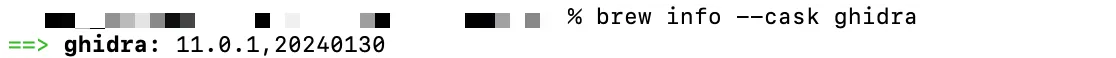
-
Build the binaries by executing the following file:
cd /opt/homebrew/Caskroom/ghidra/<Ghidra Version>/ghidra_xx.x.x_PUBLIC/support/buildNatives
Usage
When everything is compiled without error, you’re good to go 🥳!
Execute the following command to start your reverse engineering sessions: ghidraRun